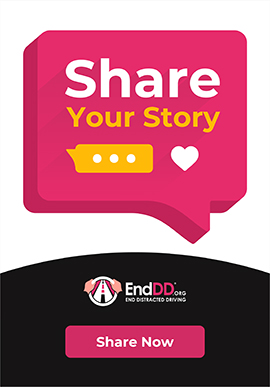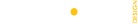By: Ashley Turner
Each and every time we get behind the wheel, we are putting our lives and the lives of others at risk. Thankfully, we live in a time where we have more resources than ever before to fight being a distracted driver, to improve our driving skills, and to help our family and friends to do the same. As a nineteen-year-old woman, freshly starting life on my own, I feel it is critical to keep safe driving habits in place for the rest of my life. Over the course of three months, I set out on a quest to test as many driving apps and phone features as I could to discover which were the easiest to use, most visually appealing, and overall great resources to win the fight against distracted driving.
This article will break down smartphone apps and features that are available to help drivers stay safe. The features and apps fall into three categories: apps that block notifications, so drivers are less tempted to look at their phone, apps that score driver performance in order to see areas that drivers need improvement on, and apps that share a driver’s location with family and friends in order for less people to contact that person while they are driving. This article will list stellar apps in each category.
Below is an infographic that breaks down five helpful safe-driving apps and settings. Be sure to check it out!
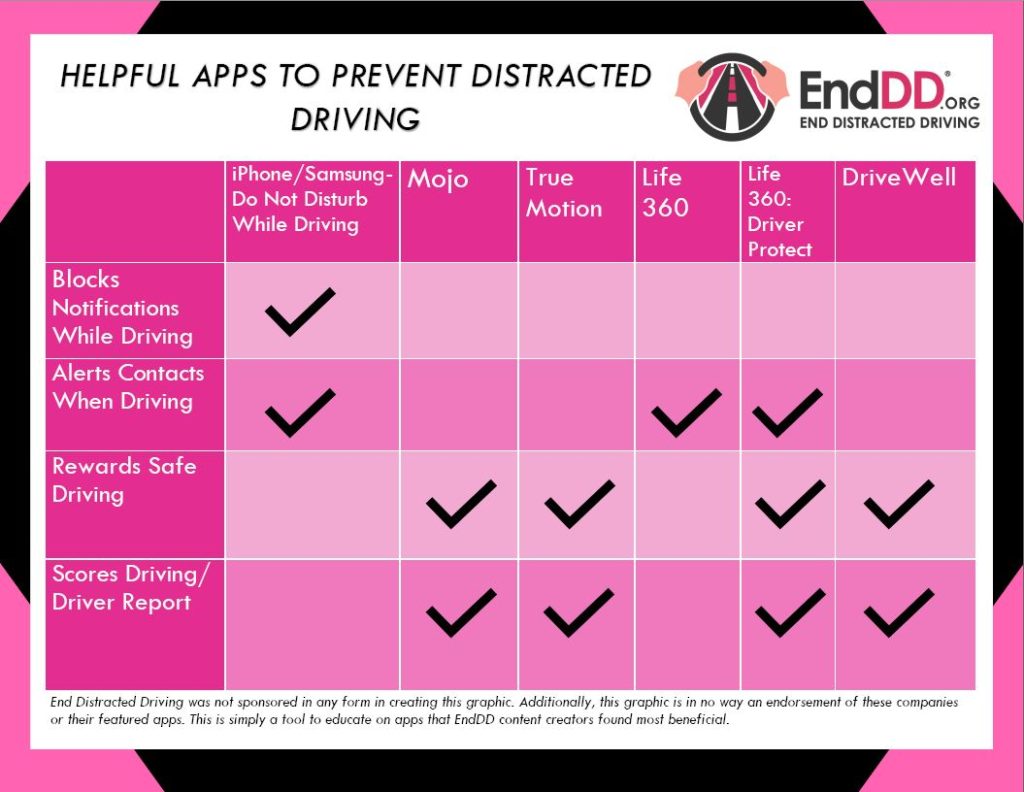
Block Notifications
The “Do Not Disturb” feature on Apple and Samsung devices will block all notifications while the feature is enabled. On Apple devices, in settings, under the “Do Not Disturb” tab, the user has the opportunity to customize the aspects of the feature. Users can set the feature to activate manually, when connected to a Car’s Bluetooth system, or automatically (as soon as it detects the car is in motion). The feature will even send a text message to contacts who text the driver while they are driving, letting them know that the person is behind the wheel and they will reply when they finish.
Do Not Disturb is truly beneficial and is a great service to combat distractions. This feature is also available on Android devices and works almost exactly the same. However, the feature for “Do Not Disturb while driving” is only available on Pixel devices. This feature can be activated in a phone’s settings under the “sound” tab.
Score Driver Performance
The “EVERDRIVE” app is an exceptional breakdown of a user’s personal driving performance. The app scores acceleration, braking, cornering, speed, and phone use, giving the driver 0 to 5 stars in each area. If a star is lost in a particular area, the app will show the exact place on the driver’s route where the poor decision was made, and it will show how long the problem occurred (example: how many seconds the phone was in use while driving). The app also graphs the driver’s trends in each area over time, making it easy to see if the driver is progressing or regressing in their safe driving habits. The driver can also delete trips in which they were not the person driving off of their track record. This app also allows users to invite friends and compete for who is the best driver. EVERDRIVE is an amazing resource to improve driving skill. It is available in the App Store and on Google Play. Presently, EVERDRIVE is only available in AZ, IL, OH, TX, VA, but they will be expanding very soon! Check out the website of their parent company, Everquote.com, for more information.
“Mojo: Rewards for Safe Driving” is an app that monitors distracted driving and gives out “points” for every minute that the user drove without using their phone. After each drive, the app will send a notification with the “post-trip summary,” which shows the driver’s score and how many minutes he or she drove distracted. Plus, users can log which trips you they were not driving, so no one loses points for using their phone as a passenger. Each time a certain number of points are accumulated, users get to “level up” and “spin the wheel” for the opportunity to win gift cards to stores such as Starbucks, Amazon, and Target. Mojo will definitely open your eyes to how much you drive distracted, but it also will make you feel on top of the world when you don’t. Mojo is available in the App Store and on Google Play.
Apps that Share a Driver’s Location
The “Life360” app is designed to keep families connected and safe at all times. Family members who join the app can see one another’s location and can be notified when other members begin and finish driving. That way, members can know not to text or call their loved ones while they’re driving. The app creates “driving reports” for each member, sharing the route the driver took and the top speed the driver hit on each trip. If users choose to pay for the “Driver Protect” feature, they could see if a driver used their phone, chose to speed, had rapid acceleration, or hard braking. However, paying for additional features is not necessary for the app to function well and accurately. Life360 eliminates a lot of worry for families and helps families not distract one another on the road. It is available in the App Store and on Google Play.
“TrueMotion: Family” is an app made by the same company that created “Mojo.” However, “TrueMotion: Family” not only is a great resource to see where family and friends are located, it also encourages safe driving with a little “friendly competition.” Users can invite family and friends to join a group on the app, and multiple groups can be created for family, friends, co-workers, etc! This app scores users on Distracted Driving, Hard Braking, High Speed, and Dangerous Time (driving between 12 AM and 4 AM). Each user is giving a composite score out of 100. The app shows the location of each group members, the breakdown of their score in each category, and the order of members from highest points to least. With a clean design and easy-to-use layout, “TrueMotion: Family” is a great resource for groups to stay connected and stay safe on the road together. This app is available in the App Store and on Google Play.
These apps have definitely improved my driving skills this year and I look forward to continuing to improve by using them. I hope that all the readers of this article find apps and features that will help improve your personal driving habits, so together we can make the roads safer for us all.
Disclaimer: End Distracted Driving was not paid a fee by any of the product manufacturers and inclusion of products should not be considered an endorsement of those products.
Ashley Turner
[email protected]
Ashley is a rising sophomore at Regent University in Virginia Beach, VA studying Political Communication. Ashley’s professional goal would be to work in Public Relations in the political sphere, keeping leaders informed on the concerns of the American Public. Ashley’s main goal in life is to show the love of Christ to everyone she comes in contact with.